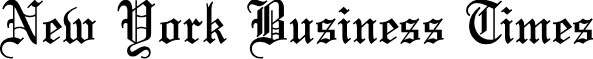Power Automate: Main Benefits
It is no secret that modern companies are constantly on the lookout for tools and technologies that are quick and easy to use and enable the achievement of improved levels of productivity and efficiency across operations. One tool that has carved quite a niche for itself in this regard is Microsoft’s Power Automate which is a business automation solution that offers the option to integrate both supervised and supervised RPA.
Microsoft Power Automate (previously known as Microsoft Flow) is termed as a business automation software that relies on bots to mimic users for replicating everyday tasks or even automating customized processes. With a rich set of low-code solutions, it helps create automated end-to-end processes to resolve common problems that enable millions of employees who struggle with on a day-to-day basis. Whilst cloud solutions seek to improve productivity, efficiency & cost-savings, the migration to the cloud can at times cause computing problems. The issues typically arise when companies retain both – their existing operating system and legacy software
Now, let us see how this nifty tool helps companies.
1. Data integration: Perhaps one of the most sought-after features of Power Automate is the ability to effortlessly move data from legacy systems to MS Office 365 solutions. First of all, this means companies can seamlessly set up automated workflows between multiple apps instead of needing to manually input data. Consequently, companies not only achieve better levels of efficiency but are also able to alleviate the scope of errors in their processes.
2. Improved app security: Given that Power Automate is a Microsoft offering, one can rest assured that security is well managed. This is ensured through a variety of provisions and functionalities, including Active Directory’s permissions to manage and restrict access to systems and data. Power Automate is also GDPR-compliant, a fact that serves to assure companies of the top-notch security provisions in place.
3. Achieve better value: While one may be inclined to believe that Power Automate helps only with automation but that is far from the truth. Countless companies across the broad spectrum of industries use this handy solution to extend and further fortify other Microsoft tools, such as OneNote, PowerApps, Microsoft Teams, Microsoft Dynamics, etc. used within the organization. In total, Power Automate can be used in conjunction with more than 250 Microsoft apps and solutions.
4. Improved decision making: Yet another vital advantage companies gain by adopting Power Automate is the ability to seamlessly gather data from a pre-decided set of sources, including people. This data is then channeled into the organization’s systems where it can be run through appropriate technologies and analyzed by managers, team leaders, etc. to glean information that can help them make better and more informed decisions.
5. Fortify processes: The ability to quickly and seamlessly automate processes with Power Automate empowers companies to significantly enhance the quality of their processes. In addition to that, this powerful tool also helps companies enhance business results; all of this is achieved by automation of processes which frees up employees, allowing them to instead focus on more important aspects of their jobs such as providing critical support, setting out goals, analyzing data, etc.
Living in the fast-paced world that we do, there is no denying that modern-day businesses can benefit immensely from automation which helps companies cut down costs and yet scale operations and processes in the pursuit of organizational goals. Now as the above discussion demonstrates, Power Automate is an excellent tool in this context for it is a top-notch, easy-to-use business optimization solution that helps companies eliminate complicated and manual tasks with automated workflows. This is why this Microsoft offering is deemed to be a top choice for companies looking to automate their operations. Now, if you too want to put this novel tool to work for your organization, we suggest you start looking for a reliable Power Automate consultant to assist with your project.
Source: ArticleCube